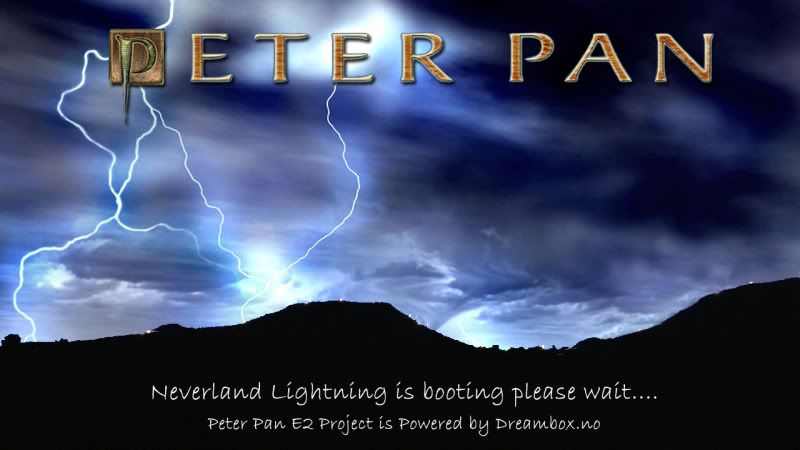jairobel
GForum VIP
- Entrou
- Set 24, 2006
- Mensagens
- 13,098
- Gostos Recebidos
- 0

Peter Pan Team welcomes you on board, we hope you will enjoy our new images.
Our enigma2 adventure started long ago and its been time to give enigma2, dreambox and PP menu a needed overhaul
in order to get better functionality and better use of the new opportunities that Enigma2 offers now.
The new Neverland menu structure has got the same simplicity as you know from Peter Pan Menu
its works much quicker and together with some useful extensions it makes using the dreambox more logical.
We decided to say goodbye to TVImport and Merlin EPG to make room for other EPG solutions
and welcomes CrossEPG and Cool TV Guide to Neverland - we know you are going to be pleased with them.
New integrated addons are: wpicon - CrossEPG 0.5.2svn99 - Cool TV Guide V2.1.2 - DTS downmix dm8000/dm500hd
PP v2.1 fixes: EPGstorage - Better harddisk recognition - More picon locations - Bootlogo - 2sub2lang delfile
new picon download - bootup fix for dm500/800HD - skin bug, overlap on Main and DVD infobar - Cron and Crontab
Scandinavian vowels on remote and Virtual Keyboard with languages switch.
NOTE: YOU CAN NOT USE V2.1 AS MULTIBOOT IMAGE, ON V2.0 BECAUSE OF NEW DRIVER.
Use Backup system settings from Sotfware Manage in Tool menu and v2.1 can be used in less than 10. min.
Your multiboot images who previously worked, will also work now.
We still need help if you want Neverland image translated in to you own language.
This time we like to thank: Coolman - Dr. Best - Gutemine - ibrahim - Licher - nixkoenner - Sandro Cavazzoni - shamann.
Notis: Peter Pan Neverland 2.1 is made for real Enigma2/Dreamboxes and we like to keep it that way.
Thanks for your understanding.
__________________________________________________ __________ __________________________________________________ __
General Images Information:
Peter Pan Neverland v2.1 oe1.6
based on dmm experimental image
DM500 HD
Enigma2: 2010-10-21-experimental
DVB-modules 2.6.18-7.4-brcmstb-20101015-r0
Frontprocessor vNone
Secondstage v80-r1
Preinstalled:
# 2SUB Subtitles 3.01.00
# AutoCam - PPtool
# BoxKey Genarator - PPtool
# CCcam 2.1.4
# Cool TV Guide V2.1.1
# Cutlist Editor
# DVD Controller
# DVD Player
# DVD Burn
# CrossEPG 0.5.2svn99
# HOME MediaCenter - PPmod
# IMDb Details
# InfoCenter - PPtool
# M-xmltv-EPG - PPtool
# Mplug e2 - PPtool
# Movie Tagger
# My Tube Player
# Picture Player
# WebInterface 1.6rc3 - PPmod
# Password Reset - PPtool
# Permanent Timeshift
# SatelliteXML Generator - PPtool
# ShoutCast
# TimeShift Saver - PPtool
# VLC Video Player
# WeatherPlugin
System plugins:
# AIO-Grab
# Autofs
# Busybox 1.0.1
# CDRkit
# CommonInterface Assignment
# Frontprocessorupgrade
# Genuine Dreambox
# Graphic MultiEPG - PPmod
# Hotplug
# Keyboard EN, DE, DK/NO on DE
# Media Scanner
# Network Wizard
# Network Browser
# Mount Manager
# Parental Control
# Positionersetup
# Satfinder
# Screen Adjustment
# Skinselector
# Software Manager
# Tuxtxt 1.95
# Video Fine-Tuning
# Wirelesslan
Código:
http://www.multiupload.com/CDIKV9EU7O