helldanger1
GForum VIP
- Entrou
- Ago 1, 2007
- Mensagens
- 29,631
- Gostos Recebidos
- 1
Cada vez que se faz um update a Bios deve se fazer reset de seguida para que tudo corra a 100%
aqui estao os passos
procurar na board isto CLR_CMOS
existem duas maneiras de o fazer, uma é via jumper, se tiver, é trocar os pins 1/2 para 2/3 cerca de um minuto
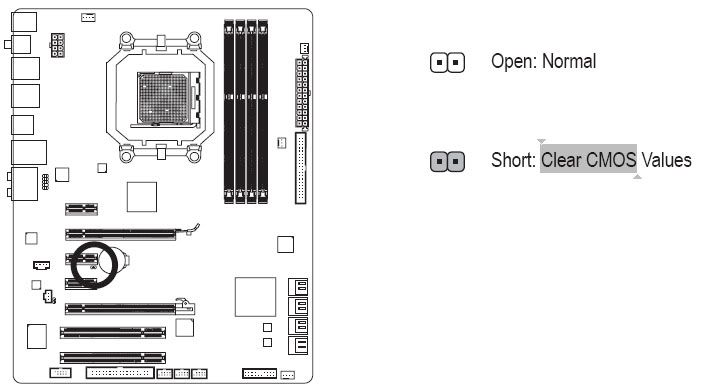
outra forma é remover a bateria(pilha) da bios um minuto
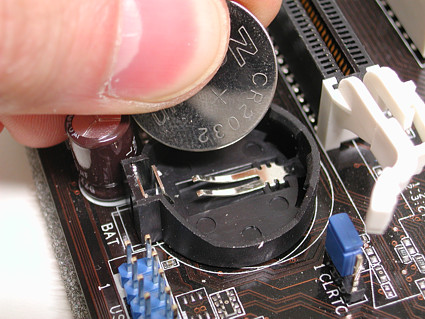
na falta de jumpers deve ter dois pontos de solda, com um clip é fazer a ponte entre os dois durante uns segundos
isto tudo é feito sem alimentação eletrica
tirado de um expert em gigabyte
aqui estao os passos
procurar na board isto CLR_CMOS
existem duas maneiras de o fazer, uma é via jumper, se tiver, é trocar os pins 1/2 para 2/3 cerca de um minuto
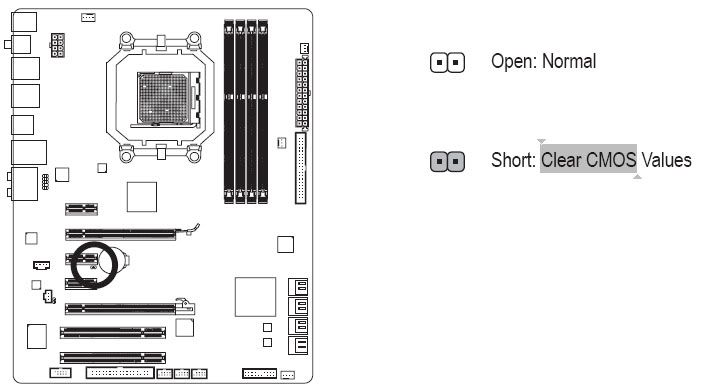
outra forma é remover a bateria(pilha) da bios um minuto
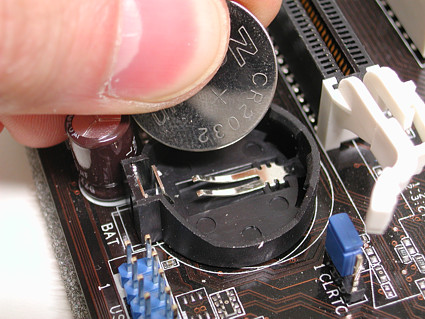
na falta de jumpers deve ter dois pontos de solda, com um clip é fazer a ponte entre os dois durante uns segundos
isto tudo é feito sem alimentação eletrica
tirado de um expert em gigabyte
I have found gigabyte boards to be about the best there is since about 2006 going forward.......... definetly tied with asus anyway
cmos reset:
A) pull the power cord out of the power supply (critical step)
B) remove cmos battery (thin shinny battery on the motherboard that resembles a watch battery somewhat)
C) wait 10-15 minutes then hit the on and off button 4-5 times on the front of computer case to dissipate any residual power in the mobo capicators
D) reinstall battery
E) plug in PSU
F) reboot computer / enter bios then hit the "load otpimized bios defaults"
G) adjust date and time and your boot order (cd-rom first boot / hard drive second boot)
H) save and exit the bios ............ restart computer

