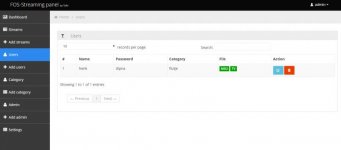serpa1982
GForum VIP
- Entrou
- Fev 1, 2010
- Mensagens
- 2,444
- Gostos Recebidos
- 29
Thanks to Monsters Multics-forum
FOS-Streaming Panel
Functions
Streaming and restreaming (authentication, m3u8)
Manage users (overview, add, edit, delete, enable, disable)
Manage categories (overview, add, edit, delete)
Manage streams(overview, add, edit, delete,start,stop)
Manage settings(configuration)
Autorestart(cron.php need to set manual)
Transcode
Last ip connected
h264_mp4toannexb
play stream
Playlist import
Multiple streams on one channel
tested on Ubuntu 14.04 and 15.04
Git
zgelici/FOS-Streaming · GitHub
FOS-Streaming/README.md at master · zgelici/FOS-Streaming · GitHub (instructions)
If you have already nginx installed on your system you need to remove or move it.
- Removing
killall -9 nginx
rm -r /usr/local/nginx/
- moving
mv /usr/local/nginx /usr/local/nginxold
Installation
login with a shell client(example putty.exe)
wget http://tyfix.nl/fos/install.sh
chmod 755 install.sh
./install.sh
go to http://host/phpmyadmin and create a database
edit database connection in config.php
Create database tables - 2 versions
normal install (first install) URL: http://xxx.xxx.xxx.xxx/install.php?install
Fresh install (clean database)URL: http://xxx.xxx.xxx.xxx/install.php?install=fresh
also run this
http://xxx.xxx.xxx.xxx:8000/install.php?install (will add new tables)
http://xxx.xxx.xxx.xxx:8000/install.php?update (updates your tables)
Go to the website and login with username: admin and password: admin
crontab
nano /etc/crontab add this
*/2 * * * * www-data /usr/bin/php /usr/local/nginx/html/cron.php
Login
login: http://host:8000 username: admin - password: admin
Updating if you already installed the panel
UPDATE panel login with a shell client(example putty.exe)
wget http://tyfix.nl/fos/update1.sh
chmod 755 ./update1.sh
./update1.sh
Required to UPDATE database(without losing data)
Run:
http://xxx.xxx.xxx.xxx:8000/install.php?install (will add new tables)
http://xxx.xxx.xxx.xxx:8000/install.php?update (updates your tables)
Todo List
Bandwidth monitoring
Mag devices Support
Tutorials and documentation
User limiet and connected
NGINX restart
VOD
Watermark
Clients can use browser to watch streams
Default transcode profiles
Sort playlist
Play stream > admin
Static NGINX
Known Issues
Change hls folder
Some systems have issue while streaming. (also h264_mp4toannexb)
Changelog
*30-8-2015
[UPDATE] Stream list shows 50
[UPDATE] VLC error? try using less secure streaming(settings -> less secure enabled) you need to use this option till the other one gets fixed.
[UPDATE]Client download m3u and e2
[UPDATE]Expire date added on user page
[UPDATE]playlist insert improved
[UPDATE]ID based streams so you can now use spaces in names
[UPDATE] expire date
[UPDATE] Bulk playlist insert (m3u)
[UPDATE] Mass delete
[UPDATE] mass start/stop streams
[UPDATE] users (last viewed channel)
[UPDATE] backups stream url
*29-8-2015
[UPDATE] Whoops page (debug)
[UPDATE] expire date
[UPDATE] Bulk playlist insert (m3u)
*28-8-2015
[UPDATE] [BETA] Transcoding
[UPDATE] Last ip connected
[UPDATE] Improved streaming
[UPDATE] h264_mp4toannexb
[UPDATE] AUTO INSTALL/UPDATE DATABASE
[UPDATE] Play stream
*23-8-2015
[UPDATE] [installation] auto set web ip
[UPDATE] Displaying warnings en errors (example: users add(create category first message, users view(no users, shows "add users" message)
[UPDATE] Settings (port change, change nginx config)
[UPDATE] install database
[BUG] getfile (m3u and tv fix)
[BUG] start stream( restream starts ffmpeg ) fixed
[BUG] Stream.php (Enigma2) fixed
If there are developers that want to help on this poject are welcome
Good luck




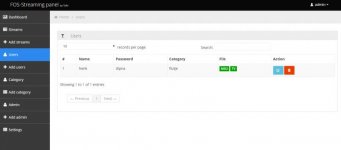
FOS-Streaming Panel
Functions
Streaming and restreaming (authentication, m3u8)
Manage users (overview, add, edit, delete, enable, disable)
Manage categories (overview, add, edit, delete)
Manage streams(overview, add, edit, delete,start,stop)
Manage settings(configuration)
Autorestart(cron.php need to set manual)
Transcode
Last ip connected
h264_mp4toannexb
play stream
Playlist import
Multiple streams on one channel
tested on Ubuntu 14.04 and 15.04
Git
zgelici/FOS-Streaming · GitHub
FOS-Streaming/README.md at master · zgelici/FOS-Streaming · GitHub (instructions)
If you have already nginx installed on your system you need to remove or move it.
- Removing
killall -9 nginx
rm -r /usr/local/nginx/
- moving
mv /usr/local/nginx /usr/local/nginxold
Installation
login with a shell client(example putty.exe)
wget http://tyfix.nl/fos/install.sh
chmod 755 install.sh
./install.sh
go to http://host/phpmyadmin and create a database
edit database connection in config.php
Create database tables - 2 versions
normal install (first install) URL: http://xxx.xxx.xxx.xxx/install.php?install
Fresh install (clean database)URL: http://xxx.xxx.xxx.xxx/install.php?install=fresh
also run this
http://xxx.xxx.xxx.xxx:8000/install.php?install (will add new tables)
http://xxx.xxx.xxx.xxx:8000/install.php?update (updates your tables)
Go to the website and login with username: admin and password: admin
crontab
nano /etc/crontab add this
*/2 * * * * www-data /usr/bin/php /usr/local/nginx/html/cron.php
Login
login: http://host:8000 username: admin - password: admin
Updating if you already installed the panel
UPDATE panel login with a shell client(example putty.exe)
wget http://tyfix.nl/fos/update1.sh
chmod 755 ./update1.sh
./update1.sh
Required to UPDATE database(without losing data)
Run:
http://xxx.xxx.xxx.xxx:8000/install.php?install (will add new tables)
http://xxx.xxx.xxx.xxx:8000/install.php?update (updates your tables)
Todo List
Bandwidth monitoring
Mag devices Support
Tutorials and documentation
User limiet and connected
NGINX restart
VOD
Watermark
Clients can use browser to watch streams
Default transcode profiles
Sort playlist
Play stream > admin
Static NGINX
Known Issues
Change hls folder
Some systems have issue while streaming. (also h264_mp4toannexb)
Changelog
*30-8-2015
[UPDATE] Stream list shows 50
[UPDATE] VLC error? try using less secure streaming(settings -> less secure enabled) you need to use this option till the other one gets fixed.
[UPDATE]Client download m3u and e2
[UPDATE]Expire date added on user page
[UPDATE]playlist insert improved
[UPDATE]ID based streams so you can now use spaces in names
[UPDATE] expire date
[UPDATE] Bulk playlist insert (m3u)
[UPDATE] Mass delete
[UPDATE] mass start/stop streams
[UPDATE] users (last viewed channel)
[UPDATE] backups stream url
*29-8-2015
[UPDATE] Whoops page (debug)
[UPDATE] expire date
[UPDATE] Bulk playlist insert (m3u)
*28-8-2015
[UPDATE] [BETA] Transcoding
[UPDATE] Last ip connected
[UPDATE] Improved streaming
[UPDATE] h264_mp4toannexb
[UPDATE] AUTO INSTALL/UPDATE DATABASE
[UPDATE] Play stream
*23-8-2015
[UPDATE] [installation] auto set web ip
[UPDATE] Displaying warnings en errors (example: users add(create category first message, users view(no users, shows "add users" message)
[UPDATE] Settings (port change, change nginx config)
[UPDATE] install database
[BUG] getfile (m3u and tv fix)
[BUG] start stream( restream starts ffmpeg ) fixed
[BUG] Stream.php (Enigma2) fixed
If there are developers that want to help on this poject are welcome
Good luck